The iPhone has become a staple in modern life, serving not just as a communication tool but as a canvas for personal expression. With regular updates and features, especially since iOS 14 introduced customizable widgets and app icons, users have reimagined their home screens. This article will explore the latest trends in iPhone home screen customization, helping you create a look that’s uniquely yours while staying on-trend.
The Rise of Minimalism
Clean and Clutter-Free Aesthetics
Minimalism continues to dominate home screen customization trends. Users are increasingly moving away from crowded screens filled with apps and notifications. Instead, they are opting for clean layouts that feature fewer icons and larger, more eye-catching widgets. This trend helps reduce distractions and promotes a focused, serene digital environment. A minimalistic approach allows users to streamline their digital lives, echoing the principles of minimalism seen in architecture, design, and lifestyle choices. To achieve a minimalist look, consider utilizing blank spaces effectively, which can lead to a calming atmosphere on your home screen.
Neutral Color Palettes
Along with simplicity in layout, many iPhone users gravitate towards neutral color palettes. Shades of white, beige, pastel tones, and muted colors create a calming effect and allow users to reduce visual noise. By sticking to a cohesive color scheme, individuals can create a visually appealing and harmonious home screen. Apps like “Shortcuts” in iOS allow you to create custom app icons that fit your selected color theme, allowing for a cohesive and polished aesthetic across your entire screen. Emphasizing neutral tones can also enhance the functionality of added widgets and icons, making them easier to read and understand at a glance.

Dynamic Widgets
Customizable Widget Sizes
Since Apple introduced widgets, they have taken on a life of their own, with many users now utilizing them to infuse personality into their home screens. Dynamic widgets not only provide essential information but can also serve as art pieces. Customizable widget sizes let users play with different layouts, enabling combinations of various data types—everything from weather updates to calendar events and reminders. These customizable sizes encourage creativity and make each user’s aesthetic unique. A well-chosen widget can serve as a focal point for the home screen, drawing attention and creating a focal point that enhances interaction.
Third-Party Widget Apps
Various third-party applications, such as Widgetsmith and Color Widgets, have made significant waves in the customization world. These apps allow users to create tailored widgets featuring different fonts, colors, and backgrounds, adding an extra layer of personalization. For instance, you can create whimsical photo widgets that show cherished memories, or focus on productivity by displaying task lists in an engaging format. The versatility of these apps makes it easy to switch things up regularly, ensuring your home screen remains fresh and exciting without requiring a complete overhaul.
Customized App Icons
Icon Aesthetic
Customized app icons have gained incredible popularity among iOS users. The ability to redesign these icons using tools like Apple’s Shortcuts app has sparked a wave of creativity. Many users invest time in creating cohesive icon packs that enhance their overall aesthetic. Matching app icons in specific themes can give your home screen a designer look, making even everyday applications stand out. This trend adds a unique dimension to customization, allowing people to express their personal styles effortlessly.
Niche Icon Design
Moreover, unique icon designs are gaining traction, with users experimenting by opting for artistic representations or playful graphics instead of standard app logos. Vintage styles, hand-drawn effects, or flat designs are just a few creative directions users are taking. Some even customize their icons to reflect their hobbies or interests, further showcasing individuality. This trend invites self-expression, allowing creativity to shine through while fulfilling the functional purpose of the icons. Users enjoy curating their collections, turning their home screens into personal statements about their interests and aesthetics.
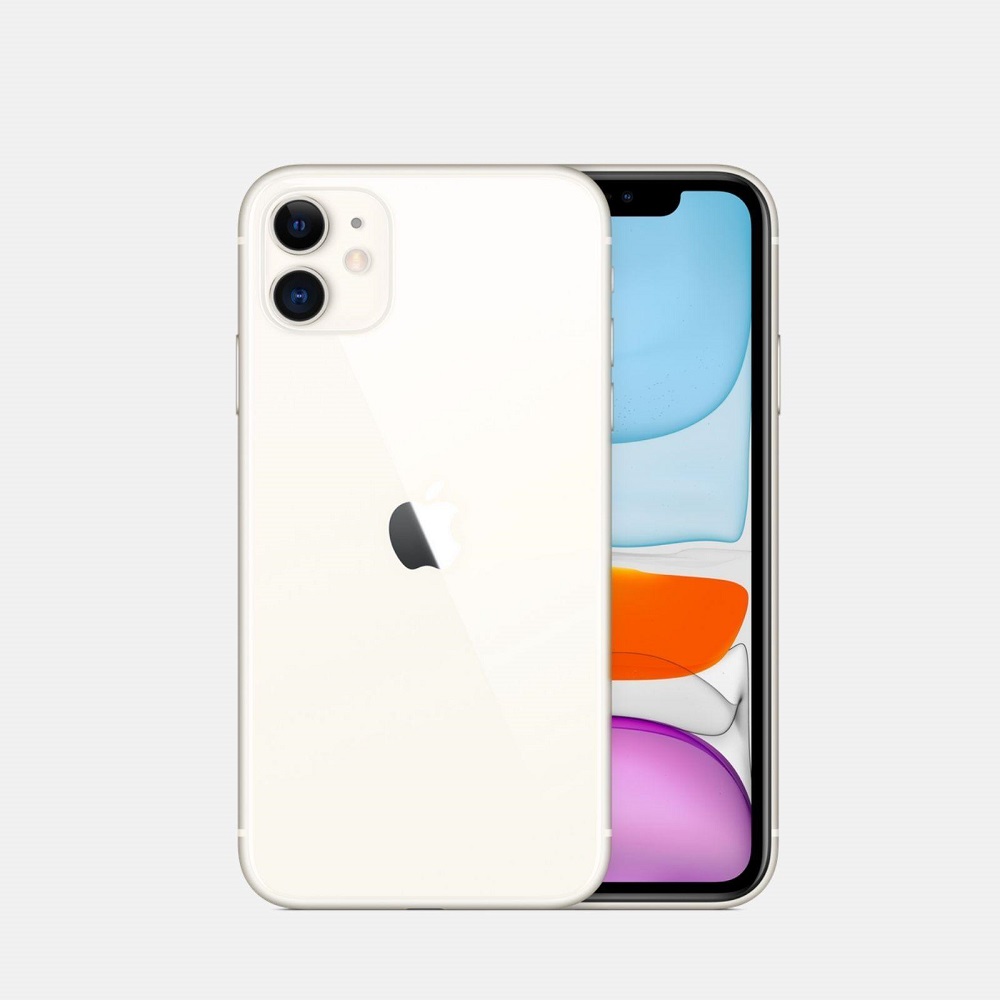
Seasonal and Thematic Customization
Embracing the Seasons
Another vibrant trend in iPhone home screen customization involves adapting layouts according to seasonal changes. Users change their background images, widgets, and even icon designs to reflect different seasons, holidays, and events. For instance, a warm autumn design might feature shades of orange and brown, while summer designs may lean towards bright yellows and vibrant greens. Seasonal customization allows users to celebrate the spirit of each time of year while keeping their devices visually fresh. It can be particularly satisfying to refresh your home screen with new themes, aligning your digital space with the changing world outside.
Thematic Collections
Thematic collections further this trend. Users curate their home screens around specific themes, like ‘beach vibes,’ ‘retro aesthetic,’ or ‘nature-inspired.’ These themes not only create coherence but also provide a fun reason to explore different styles. With numerous backgrounds, icon packs, and widget configurations available, the possibilities are virtually endless. People often find it enjoyable to create themes based on personal interests, favorite colors, or even moods, turning their device into a reflection of who they are at that time.
Interactive Backgrounds
Live Wallpapers
As the trend of customization evolves, more iPhone users are turning to interactive backgrounds like live wallpapers. These wallpapers add a sense of dynamism to the home screen, enhancing engagement by creating visually captivating movement. While still maintaining a minimalist touch, moving backgrounds can add depth and personality to your device. You can find numerous apps that provide stunning live wallpapers featuring nature scenes, abstract art, or even personal videos that add a unique flair to your home screen. The right live wallpaper can transform the user experience, making interactions with the device more enjoyable.
Personal Photos and Art
Another popular choice is using personal photos or original artwork as background images. These choices not only create a connection between the digital and personal aspects of the user’s life but also allow for deep emotional resonance each time the phone is unlocked. A well-selected image can evoke cherished memories or represent personal milestones, providing an emotional anchor in a busy digital environment. Additionally, art pieces that resonate with your aesthetic can transform your home screen into a personalized gallery, encouraging a sense of pride and ownership over your device.

Accessibility and Functionality
Focus on Usability
While aesthetics matter, many iPhone users are not neglecting functionality in their customization efforts. The prevailing trend leans toward ensuring easy access to frequently used applications and features. Utilizing folders for organization helps streamline access to certain groups of apps, making navigation straightforward and intuitive. The balance between beauty and functionality is paramount, as a cluttered screen can negatively impact usability. As part of this trend, many users prioritize the placement of essential apps based on their daily routines.
Assistive Features
Apple has made significant steps in making iOS accessible for everyone, including users with disabilities. Incorporating assistive technologies into your home screen layout can provide meaningful enhancements. Customizable text sizes, voice-over capabilities, and specific app placements for ease of access can elevate usability for everyone. Moreover, having a home screen designed with accessibility in mind allows all users to experience the joy of personalization fully. By considering accessibility, users not only enhance their experience but also foster inclusivity within the iPhone community, ensuring that customization appeals to broader audiences.
Sharing Custom Layouts
Social Media Influence
In this age of social media, sharing customized home screen layouts has become an essential part of the experience. Platforms like Instagram and TikTok are flooded with creative users showcasing their personalized home screens. Hashtags like #iPhoneHomeScreen and #HomeScreenGoals foster community engagement and inspire others to try their hand at customization. Users often share tips, tricks, and even tutorials, creating a vibrant dialogue surrounding design and aesthetics. This sharing culture allows you to stay updated on the latest trends while discovering new ideas that can inspire your own home screen designs.
Building a Community
Communicating through customization not only inspires creativity but also allows for the formation of communities focused on sharing ideas and personal layout tips. Engaging in forums or social media groups provides access to a wealth of resources, from exploring new layouts to getting advice on specific apps that enhance customization. Users get to form connections with others who share the same interests, creating a supportive environment that encourages creativity and experimentation. This shared knowledge can help refine design skills, discover new tools, and even collaborate on creative projects.
Conclusion
The iPhone home screen has transformed from a basic layout to an artistic canvas where users can showcase their personalities and preferences. Trends like minimalism, dynamic widgets, customized icons, and seasonal theming empower users to create a space that resonates with their creativity. By understanding the latest trends and experimenting with various styles, you can design a home screen that not only looks great but also improves usability.
As you explore personal customization options, keep in mind that this is a reflection of you—your tastes, interests, and values. Whether you prefer sleek minimalism or vibrant themes, each choice tells a unique story about who you are. The continual evolution of iPhone customization reminds us of the device’s versatility and capacity for personal expression. It’s time to unleash your creativity and transform your iPhone home screen into a truly unique digital environment that not only serves your needs but also brings you joy every time you use it!
